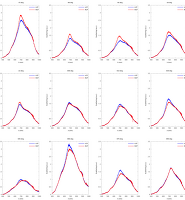| 일 | 월 | 화 | 수 | 목 | 금 | 토 |
|---|---|---|---|---|---|---|
| 1 | 2 | |||||
| 3 | 4 | 5 | 6 | 7 | 8 | 9 |
| 10 | 11 | 12 | 13 | 14 | 15 | 16 |
| 17 | 18 | 19 | 20 | 21 | 22 | 23 |
| 24 | 25 | 26 | 27 | 28 | 29 | 30 |
- 광자학
- Linux
- 논문
- 우분투
- 메타물질
- 겨울떨개
- impact factor
- 토막잭슨
- 3분논문
- 학술지
- 과학
- TDDFT
- metasurface
- gnuplot
- 리눅스
- 양자 플라즈몬
- 나노포토닉스
- 그래프
- 초록빛논문
- 물리학
- Photolithography
- nature photonics
- 전자기학
- 자연 광자학
- 플라즈몬
- 자연
- 메타표면
- Jackson Electrodynamics
- octopus
- 자연 나노기술
- Today
- Total
과꾸로
[gnuplot] png 에서 그리스문자 (Symbol) 쓰기: set encoding utf8 본문
[gnuplot] png 에서 그리스문자 (Symbol) 쓰기: set encoding utf8
gnuplot의 여러 터미널 종류 중 필자가 가장 즐겨쓰는 것은 png이다. 좀 더 정확하게는 pngcairo. 그 때 그리스문자 q, l, d 같은 것을 쓰려면 어떻게 해야되는지 알아보자.
설정부분에서
set terminal pngcairo enhanced
set encoding utf8
로 하고
실제 기호가 들어가는 곳에
{/Symbol q}
라고 써 주면 된다. 쓰면 된다.
주의사항은 encoding을 꼭 utf8로 써 주어야 한다는 것.
예제:
#!/usr/bin/gnuplot
set terminal pngcairo enhanced font 'Verdana, 18'
set encoding utf8
set output 'greek_letters.png'
set xlabel font 'Verdana, 24' tc rgb 'blue' '{/Symbol q} (rad)'
set ylabel font 'Verdana, 24' tc rgb 'red' 'sinc {/Symbol q}'
set title 'Symbol example'
plot sin(x)/x lw 4 lc rgb 'red' notitle
위 예제대로 하면 다음과 같은 그림을 얻을 수 있다.
2016년 11월 6일
겨울떨개
함께 볼만 한 gnuplot 관련 글:
[gnuplot] xticlabels - x축값. 숫자대신 글자. xtics in string
[gnuplot] 자료 첫 (행)가로줄을 범례로 쓰기 + 선택한 (열)세로줄 범위만 그리기
gnuplot postscript terminal 설정할 때 주의할 점
gnuplot, X축과 Y축을 다른 자료 파일에서 가져오기.
#태그: 그래프 그리기, gnuplot, 그리스문자, Symbol, pngcairo, png, 리눅스, Linux, encoding, utf8
'연구자료' 카테고리의 다른 글
| [gnuplot] 반복문 쓰기: gnuplot 에서 for 를 사용해서 많은 그래프 한 번에 그리기 (0) | 2016.12.13 |
|---|---|
| [Linux] 리눅스 du 명령어 사용법: 폴더 용량 확인 (0) | 2016.11.15 |
| [Photolithography] Negative resist: Spin-coating, baking, exposure and development conditions: AZ nLof 2020 (0) | 2016.10.17 |
| [리눅스] vim 에서 .vimrc 설정 (0) | 2016.10.10 |
| [KLayout] 원 그리기, 글씨쓰기, PCell 연산하기 (더하기, 빼기) (0) | 2016.09.26 |