| 일 | 월 | 화 | 수 | 목 | 금 | 토 |
|---|---|---|---|---|---|---|
| 1 | 2 | 3 | 4 | 5 | ||
| 6 | 7 | 8 | 9 | 10 | 11 | 12 |
| 13 | 14 | 15 | 16 | 17 | 18 | 19 |
| 20 | 21 | 22 | 23 | 24 | 25 | 26 |
| 27 | 28 | 29 | 30 |
Tags
- Linux
- 광자학
- 우분투
- 3분논문
- 메타물질
- 전자기학
- 겨울떨개
- nature photonics
- 나노포토닉스
- 토막잭슨
- 물리학
- 학술지
- 메타표면
- metasurface
- Photolithography
- gnuplot
- 자연 광자학
- TDDFT
- 리눅스
- 플라즈몬
- 자연 나노기술
- 양자 플라즈몬
- octopus
- 초록빛논문
- 논문
- impact factor
- 과학
- Jackson Electrodynamics
- 자연
- 그래프
Archives
- Today
- Total
목록Strings (1)
과꾸로
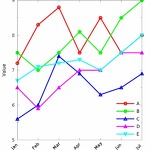 [gnuplot] xticlabels - x축값. 숫자대신 글자. xtics in string
[gnuplot] xticlabels - x축값. 숫자대신 글자. xtics in string
[gnuplot] xticlabels - x축값. 숫자대신 글자. xtics in string 가로축 또는 세로축의 값을 숫자대신 글자로 넣는 법을 찾아보았는데, xticlabels라는 명령어가 있었다. 링크: http://gnuplot.sourceforge.net/docs_4.2/node135.html 다음과 같이 쓰면 된다. plot 'datafile' using ::xticlabels() with 3차원 그래프인 splot 명령어에도 적용할 수 있다. splot "data" using 2:4:6:xtic(1):ytic(3):ztic(6) 직접 그려보았다. 예제) gnuplot source code #!/usr/bin/gnuplot reset set terminal pngcairo size 1000,..
연구자료
2016. 8. 8. 09:25
